Friday, November 25th 2022
Announcing TSM 4.12 Beta Test!
By gumdrops
As the launch of the Dragonflight expansion draws near, we’re very happy to announce the beta test of the 4.12 addon update to TradeSkillMaster!
If you’re a TSM Premium member you will shortly be receiving an email inviting you to participate, along with instructions on how to get started.
Additional invites through our Beta sign-up page will be distributed on a First-In-First-Out system, so be sure to sign-up if you’d like to get involved! Otherwise, you can bypass the queue and get instant access by signing up to TSM Premium.
Let’s take a look at some of the major features 4.12 brings!
New Crafting UI
To support the upcoming Dragonflight Profession changes, we’ve taken a look at the overall design of the Crafting UI for professions. This approach will form the basis of the UI design improvements as the new expansion features are introduced.

You’ll notice primarily that the Group Restocking flow has been moved out of a sub-tab and is presented at the top of the Craft Queue. Selecting Restock Groups will show the Group Tree and from here you can select any Groups that have a Crafting Operation assigned to be restocked.
At the bottom of the Crafting UI there has been some rearranging of some of the familiar elements including the reagents required for the recipe, the crafting cost, rank, and any recipe status such as ‘Missing Materials’ or ‘On Cooldown’. This will accommodate the new Dragonflight features including profession skills, and reagent quality selection.
In the Craft Queue itself, there’s a new indicator showing when you’re not logged into a character that can craft that particular item.
Pricing & Data Updates
Korean & Taiwan Region Support
We’ve been working hard to expand the reach of TradeSkillMaster, and with recent improvements by Blizzard on the Community Auction House API data feed we are very happy to be able to include support for more WoW Regions in 4.12. TSM users in Korea and Taiwan will now be able to use the TSM Desktop Application to get pricing updates exactly the same as users playing on North American and European realms.
Head over to the TSM website to set up your realm now!
DBRecent Price Source
Over the years we’ve had a lot of feedback and discussion around the use of ‘AuctionDB Minimum Buyout’ to represent the material cost of reagents, and we have generally not recommended this approach for various reasons. However, we do appreciate that there is a middle ground between what is happening on the Auction House ‘now’ and what has happened on average over the last 14 days with the ‘AuctionDB Market Value’ calculation – especially when there are significant changes to the economy such as an expansion launch, or a patch affecting a sub-set of items and markets.
With that in mind, we are introducing a new Price Source called ‘AuctionDB Recent’, or DBRecent. This Price Source uses the same approach for ‘AuctionDB Market Value’ however it is only applied to the auctions contained in the most recent pricing snapshot. It is not an average over time, nor is it a single data point for one auction at the lowest price contained in the last price snapshot.
We hope this can create even more flexibility when determining the value of something, and allow for more input to any decisions you make while executing your gold-making strategy.
Pricing Trend Indicators
In addition to the new Price Source, we are introducing trend indicators in item tooltips where pricing data is available.
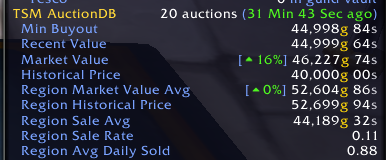
In this example, you will see two trend indicators. The first is beside Market Value which represents the trend when compared to the Historical Price, this trend indicator is enabled by default. The second is beside Region Market Value Avg which represents the trend when compared to the Region Historical Price, this trend indicator is disabled by default.
Improvements to Region Sale Data
Both Region Sale Rate and Region Sold Per Day have been given another decimal point to give more visibility on items that sell infrequently. Previously, an item that had a Region Sale Rate lower than 0.01 for example, indicating that fewer than 1 in every 100 auctions posted sells on average, would not have a valid value for this source. Now, this value can go down to 0.001 which would indicate that 1 in every 1000 auctions posted sells on average.
Retail Scanning Improvements
Since the launch of the region-wide commodities, Blizzard has not resolved several issues with addons interacting with the Auction House. One of these issues is failing to return Seller information during a Post Scan with an Auctioning Operation. With the launch of TSM 4.12, we have decided to workaround this issue by ignoring the Seller information for posted auctions, which should improve scanning performance, particularly Post Scans.
As a result of this decision, we are retiring the ‘whitelist’ and ‘blacklist’ features in Retail which relied on the Seller information being available.
Cross-Faction Support in Retail
Earlier this year, Cross-Faction support was introduced in Shadowlands. This means you can now leverage professions, items, and gold on any realm regardless of whether the characters are Horde or Alliance.
With 4.12 we have introduced support for inventory/item tracking between factions in the Ledger and item tooltips, profession and recipe data is considered if the recipe is known on the opposite faction, gold is tracked across factions including in the gold graph of the TSM Dashboard, plus the ability to see your opposite faction characters in the Alts dropdown in the Mail UI.
Custom String Editing UI
We’ve supercharged the experience of editing Custom Strings in Operations, with IDE-style syntax highlighting.
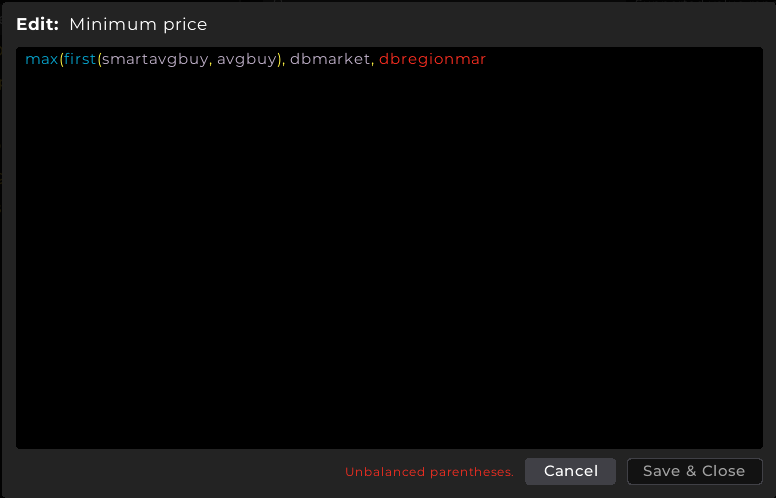
This new modal will give much more information when things go wrong like typos, unbalanced parentheses, missing values, or unexpected characters when building out a Custom String. It also includes automatic white-spacing for easier reading and clearer indications that the input is saved without accidentally closing/escaping the editor.
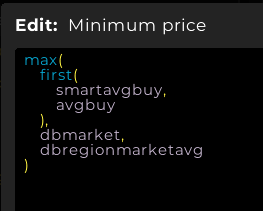
Performance & General Enhancements
Under-the-hood Improvements
We’ve taken a look through a lot of the TSM addon codebase and refactored things to improve the rendering of TSM Addon windows and make them even more responsive.
Commodity buying reliability has also been improved while browsing in general and during a Gathering search.
Group Management
Item tracking is now more intelligent and can distinguish between things that are grouped as ‘Base Item’ and those that are grouped as ‘Item Level’. This means you can now manage inventory for things like transmog that could be any item level due to scaling but is generally grouped by Base Item.
When searching the Base Group, we have introduced the Select/Deselect All option that is available in most other Group Trees. Additionally when selecting an option in the ‘Show ungrouped items as’ drop down menu while managing groups, this selection will persist when navigating around the TSM UI or closing and reopening it.
The Addon API has been enhanced to include an option for returning items that are in a given TSM group, check the Addon API documentation to learn more.
Getting Help
Please join our Discord server as per the Get Started instructions, to share your feedback on the 4.12 Beta or report any bugs and issues you encounter.